Editing a Corporation Tax Homepage Control

Editing CCH Corporation Tax Homepage Controls
Select Home and then from the Homepage section of the top Ribbon select Customise.
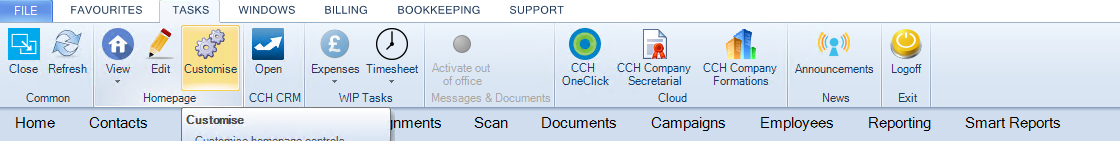
The current CT homepage control can now be customised and you can make the following changes:
-
Move the control around the screen and place it in a different location, i.e. left, right, centre, top, bottom.
-
Re-size smaller or larger to accommodate additional homepage controls or for ease of viewing.
The Customise Homepage Toolbox must remain open at all times when editing Homepage controls.
Moving the Homepage Control
Click within the tool bar on the homepage control you want to move.
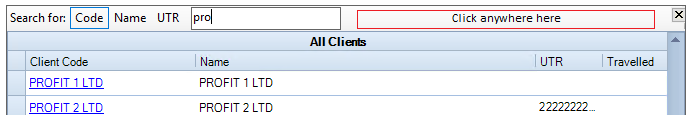
Holding the left mouse button down, drag the homepage control to your preferred location.
You might need to resize it before or after you have moved it.
Resizing the Homepage Control
In the Homepage section of the top ribbon, select Customise
All Homepage controls will become 'active' and can be edited.
Hover over any of the borders of the Homepage control until a double-ended arrow appears.
This can be done on vertical and horizontal borders, as well as each corner.
When the arrow is visible, click and drag the arrow which will drag the border/corner of the control. Do this to make the control larger or smaller.
Once you have finished editing, close the Toolbox.
The Customise Homepage Toolbox must remain open at all times when editing Homepage controls.
