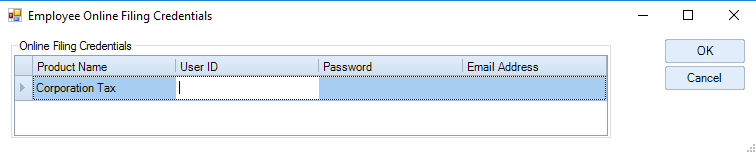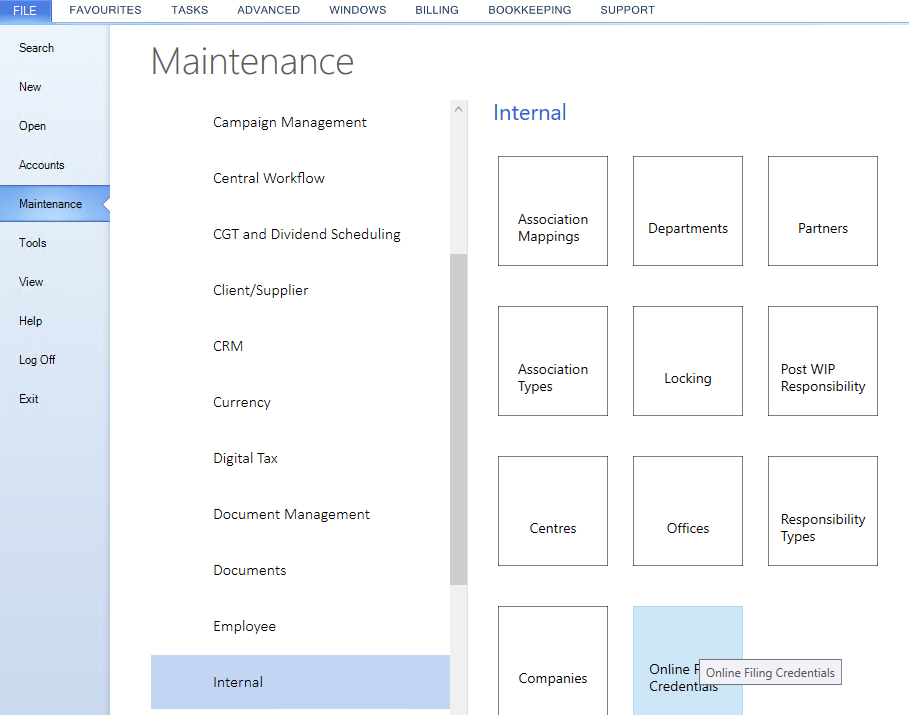Online Filing Credentials

Online Filing Credentials
In order to use CCH Corporation Tax to file returns and supporting documents online, Online Filing Credentials must be entered.
These can be entered globally within the Maintenance area of CCH or per employee record in CCH Central.
To enter the credentials globally, select File > Maintenance > Internal > Online Filing Credentials.
Enter the User ID and Password and an email address to receive HMRC responses.
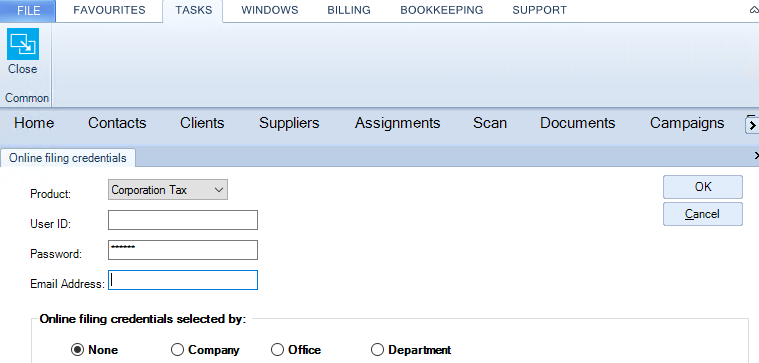
Alternatively credentials can be entered by;
- Company
- Office
- Department
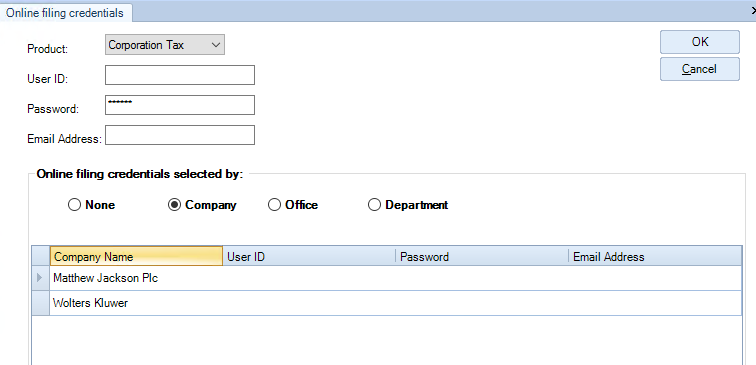
Employee Record
If HMRC responses would be preferred sent to individuals, online filing credentials can be entered within the CCH Central Employee record by selecting View Credentials from the Online filing section of the top Ribbon within the Main tab.
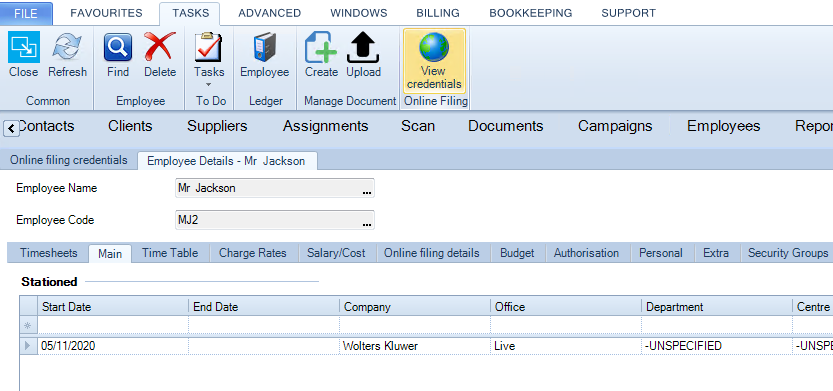
Enter the User ID, Password and Email Address for HMRC responses and click OK.