Requesting 'Remote Support' through CCH Central

Click on Support > Remote Support when requested to do so by one of our Support Consultants.
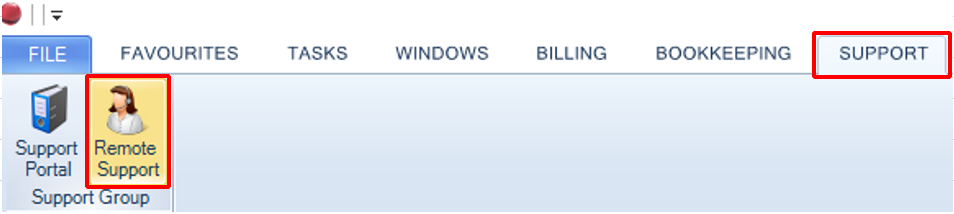
Clicking on the 'Remote Support' button will open the screen below.
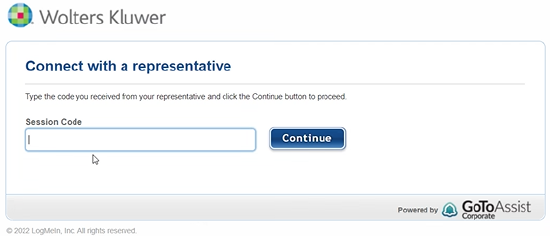
You will need to enter the Session code provided by the support Consultant assisting you with your Case to activate the Remote Session.
