Related Parties Database

There is a database in the system to allow you to record details of related parties. The use of this database is not mandatory, however it provides an integrated database for this information that is carried forward from year to year and can be updated each year as required.
Access to the database is via the [Related Parties] option on the Reference menu. Select this and the list of existing entries will be displayed:
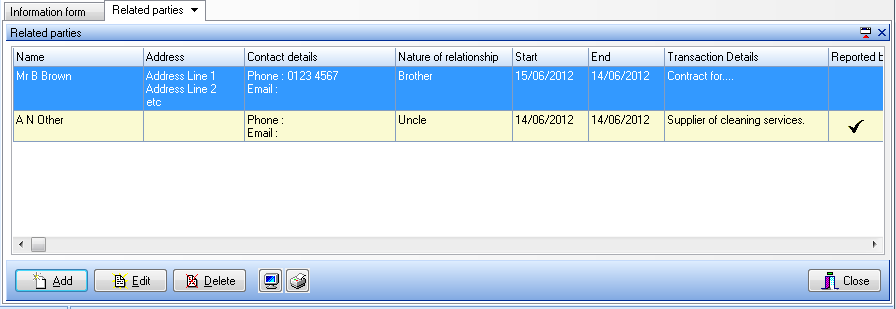
Adding and editing records is carried out via the following dialog:

As can be seen, this offers the ability to indicate if the relationship was reported by management. If this checkbox is not ticked, the assumption is that it was found by the audit team during the audit.
