Emailing

This section describes how you can email information from CCH Audit Automation.
Emailing CCH audit automation users
There is a facility to allow you to email notes and other items to Audit Automation users direct from the audit pack. Some dialogs as above include a [Send] button to do this (see relevant section).
Emailing documents
It is possible to email a document directly from the audit software by using the right click menu. When right clicking on a user created document the Email selected document option will be active.
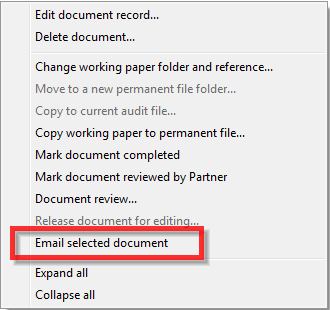
This will open outlook with the attachment in the email. This will retain the document name and file reference. If it is not possible to open outlook the audit send mail dialog can be used instead.
