Creating a new audit pack - New Client

The first task you will have to carry out, after familiarising yourself with CCH Audit Automation, is to create a new audit pack to hold the data for the client on which you wish to work - we also refer to this as a "work area".
The [Create pack] button on the Toolbar enables you to create a new client on the system at any time. Your new client will be created in a work area and you must therefore decide on the work area code you are going to use before entering this option.
On selecting [Create pack] the New audit pack dialog will open inviting you to enter the code for the new client.
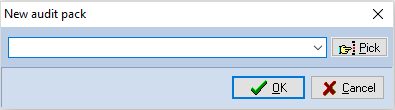
New audit pack dialog
Enter the code, up to 50 digits, that you wish to use and click on [OK]. The system will check that the code you have entered does not already exist and, if it does not, it will proceed to the Client control data dialog.
If the code entered already exists, it will be rejected by the system. The [Pick] button is provided to enable you to see the clients that have already been created in the central database. If a client is selected the client control data will be populated with the client name, address and office location if this data is in use on the client.
Client control data dialog
As can be seen, the system requires a number of fields to be completed before it can create the client on the system. These are described in detail in the Edit Client Details section.
After you have completed each of the fields, click on [OK] and the system will create the client. Alternatively, click on [Cancel] if you do not wish to continue with the creation of the client.
Work area initialisation only takes a few seconds and during the process the system will display a progress report. On completion it will return to the Main window.
