Information Form

When a client pack is loaded and the navigation panel is being displayed, the system will display the Information form. This is an HTML form presented in a closed browser window. The browser is closed as there is no ability for the user to type a freeform URL. The browser can access the internet if a connection is present but the user is restricted to accessing pages to which links have been provided either as default in the system or by the designer of the master pack.
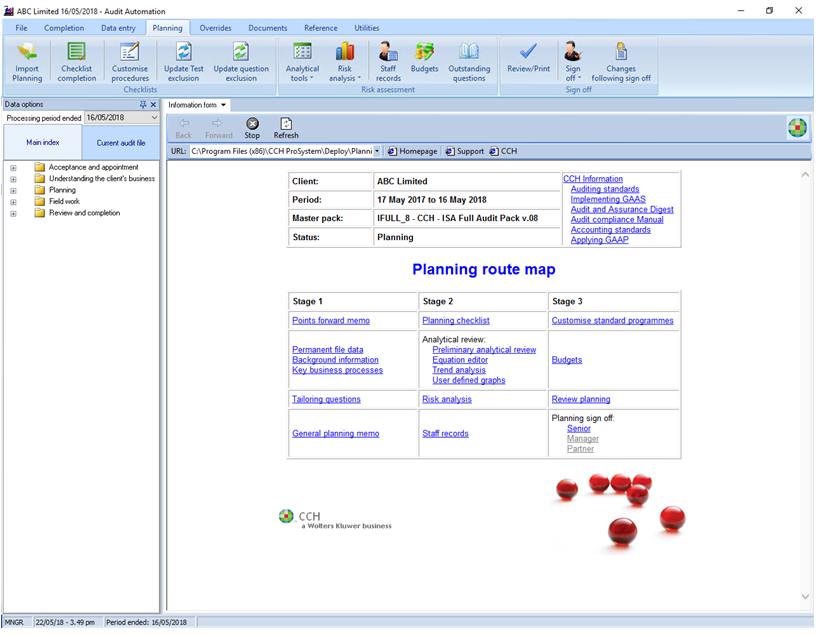
Example information form
The files containing the HTML for the planning and completion information pages are called:
Planning home.prohtml
Completion home.prohtml
Finalised Home.prohtml
These are standard HTML files, with the addition of text codes that represent client data to be inserted and hyperlinks to Audit Automation routines.
The codes take the same format as MS Word and Excel codes, e.g. [#Name#].
The hyperlinks contain as the address the full Audit Automation menu definition, e.g. to include a link to run Planning checklist completion the URL would be “Planning|Planning checklist completion”
Some new codes have been added to support the display of additional information and sign off status.
The files reside in the master pack. Hence it is possible to define different information pages and links for each master pack.
These files can be viewed from the master pack status documents menu. The file should be checked out and then it can be opened form the user’s local temporary document store.
