Job Themes

Once a Theme has been created it will be applied to Clients through the Job Theme screen.
Introduction
CCH Accounts Production has a standard theme, but if this is changed it will then be applied to a or many clients. This will be actioned through this area.
Navigate to: File > Maintenance > Accounts > Job Themes
To apply Themes
From this screen is the option to apply a theme to all or a selection of jobs. The bespoke theme is then assigned to all clients or to individual clients and individual period ends depending on the choice made.
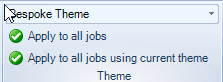
To apply to individual clients and or accounting periods, select the client e.g. Parent Limited and then click the theme from the drop down list e.g. Bespoke Theme. If the client has more than one accounting period the Theme may be applied to all or individual periods.
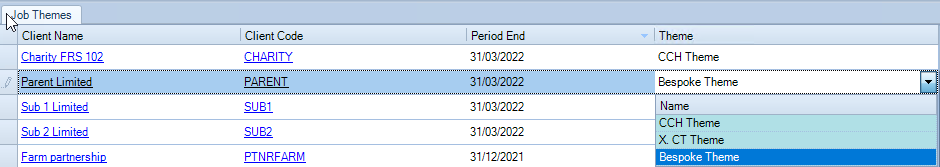
Link to: Themes: Themes
