Hiding Entities not in use

To hide entity types which are old or unused
Navigate to: File > Maintenance > Accounts > Entities
- Entities may be hidden to avoid the risk that work is carried out in an old entity, which is no longer supported in the software or is not used by your organisation.
- These may be un-hidden again, if necessary, and any existing accounting periods that use the old entities will continue to be visible and accessible.
- From the Entities screen tick the 'hidden' field.
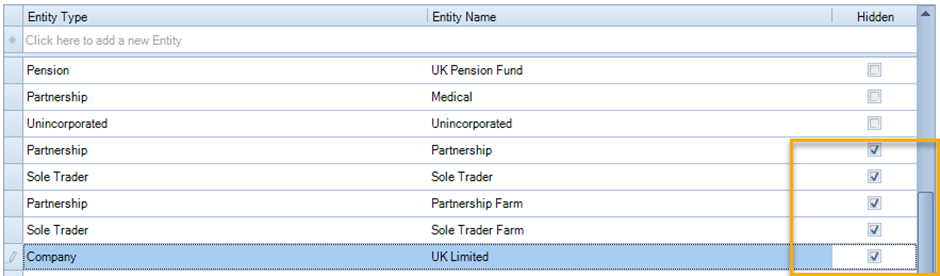
When setting up the accounting period for an Unincorporated entity for the first time - do not use Partnership or Sole Trader use Unincorporated. If the Partnership and Sole Trader Entity Type are hidden on this screen it will prevent them being used. However, Partnership and Sole Trader will NOT be hidden from the list on the set-up screen. Creating Accounting Data for a Client
Note: In some instances this may mean that you are unable to Year End due to hidden entities.
