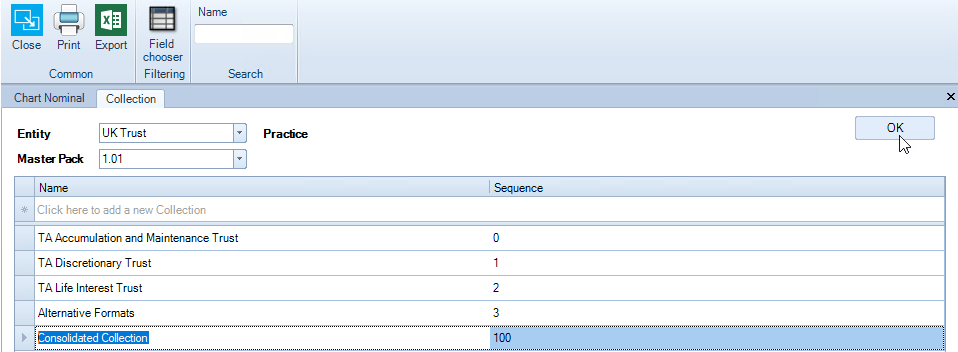Collections - CCH Trust Accounts Only

Collections may only created at the Master level when using Trust Accounts.
Navigate to: File > Maintenance > Accounts > Collection
To create a collection at the master level for the Entity UK Trust or UK Probate
- Select the Entity and Master Pack, the master pack will be in a draft state (unpublished). If you need to create a master pack go to File > Maintenance > Accounts > Master Pack
- Click within the input row where indicated "Click here to add a new Collection".
- Give the new Collection you are creating a name and then ensure the row drops below the input row.
- A newly created Collection may be deleted by highlighting the row and pressing the delete key on your keyboard.