Editing Compliance Terminology

Editing Compliance Terms
Navigate to File > Maintenance > Accounts > Compliance Terminology
Whilst the default compliance terminology for an entity may be changed at either the Master or Client level Default Terminology in CCH Accounts Production editing the actual compliance terms can only be carried out at the Master level.
Changes may be made to the CCH Master compliance terms, and bespoke compliance terms maybe created by selecting the Practice option and adding the new terminology.
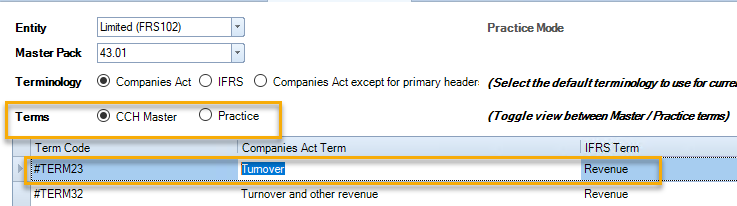
Each CCH compliance term has a Term Code, which will start #TERM followed by a number, for example #TERM23 is the term code to indicate Turnover or Revenue.
Changing a #TERM will affect all clients using the entity type in which it has been changed.
A draft master pack must be open in order to make changes. Master Packs - creating a new master pack
To edit a CCH Master Term
- Select the Entity and Master Pack, the master pack must be in a draft state (unpublished).
- Ensure the CCH Master radio button is selected, this is the default (see screen shot above).
- Search for the #TERM description from the ribbon or scroll down.

- Make the change and enter to the next row.
To create or edit a Practice Term
- Select the Entity and Master Pack, the master pack must be in a draft state (unpublished).
- Ensure the Practice radio button is selected.
- Click into the input row to enter the Companies Act and IFRS terms, the Term Code will be auto populated
- Press enter to the next row.
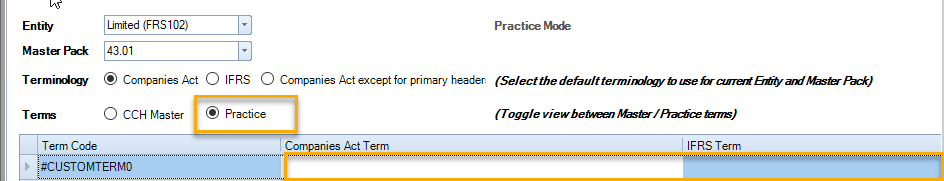
Remember to publish any draft master packs once all master changes have been made. Master Packs - publishing a master pack
