Paragraphs

Creating a new master paragraph
File > Maintenance > Accounts > Paragraphs
You can add new paragraphs to the list of standard paragraphs used in the Statutory Database, to do so select the correct Entity and unpublished Master Pack. Master Packs - creating a new master pack
- Click into the row ‘Click here to add a new Paragraph’
- Keep the headings consistent, adding the name of your firm at the end, e.g. Directors' Report - Political donations - ABC Ltd
- Tab across and select from the drop-down list under the Parent Node, the parent node is where the paragraph will appear in the list in the statutory database, e.g. Directors' report.
- Enter so that the new paragraph drops into the grid. The software will assign a Paragraphid.
- Find the newparagraph in the list and enter the required text below at the bottom of the window.
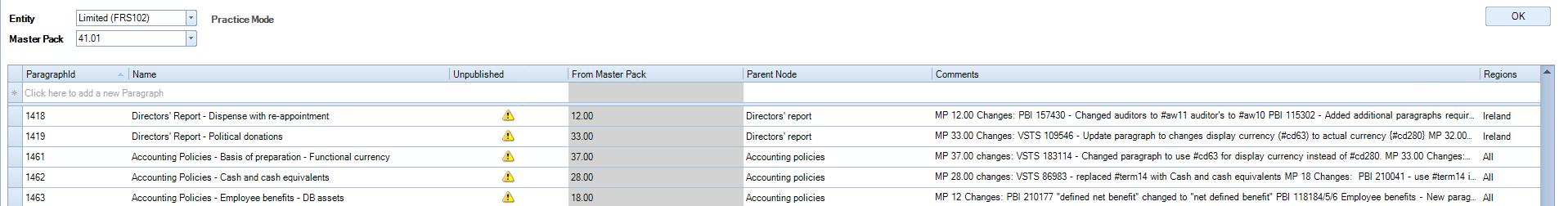
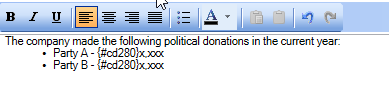
Editing an existing paragraph
To edit a paragraph, find the paragraph you wish to edit and overwrite/edit. Extra care must be taken when amending any existing CCH paragraphs because these may be overwritten on subsequent updates.
Search options
There are a few ways to organise and search within this screen.
Sorting by column header
To sort by column header, click on the column header, click again depending on whether you wish to have the column ascending or descending.
Search box on ribbon
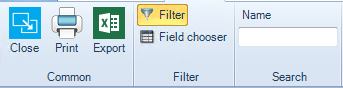
The search box on the ribbon will search the Name column, it requires the start of the name to be entered, it will not search on the second word for example, enter Strategic, not Report.
Filter on the ribbon
From the ribbon click on the Filter button. This will give the option to add filter criteria
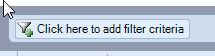
Choose the field, the criteria, e.g. Name + contains

This is a very useful way to find paragraphs quickly.
