Tax Link

Tax Link screen
To access click on Tax link within the Transaction folder in the Task Bar.
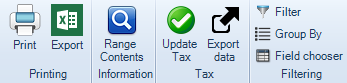
Depending whether your client is a personal tax or corporation tax client the content will differ to be displayed on the screen.
For a limited company you will see four rows, whereas for a sole trader you will see all relevant boxes corresponding to the tax return.
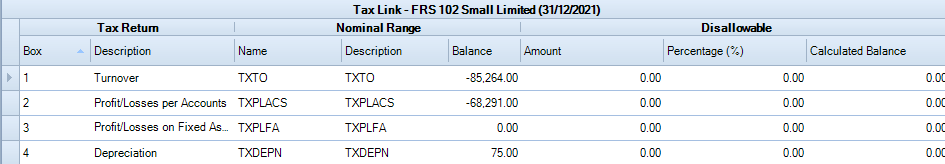
Using Range Contents on the ribbon you are able to look up the range name to determine how a figure is made up, for example click on Range Contents and enter TXTO to see which nominal codes which make up the balance shown.
To send data directly through to CCH Personal Tax or CCH Corporation Tax, click on Update Tax on the ribbon.
If you are using a 3rd party tax package you are able to export the data using Export data on the ribbon, you will be prompted to save the file, the file type will be a .txt file.
