Creating a Tax Bundle
Creating a tax bundle
- Select 'Finalise tax retutrn'
- Click 'Print/view options'

- Select the document type, this would be either 'client cope' or 'HMRC copy'
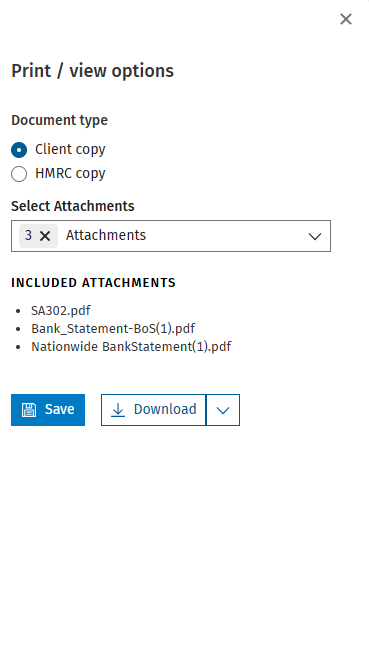
- You can select which documents make up your tax bundle by clicking on 'Select attachment'
Note: The system will remember your select for the tax year for each document type
- Click 'Save' to preview your tax bundle or select download PDF
- If you use CCH Document Management you can automatically send the tax bundle from CCH iFirm Personal into CCH Document Manager in central by selecting download and clicking 'CCH Document Management'

Note: Selecting download to CCH Document Management will save the tax bundle to the correct client, tax year and assignment in CCH Document Management
