Life Insurance Gains

Entering Life Insurance Gains
Add Policy Details
-
Open the Life insurance gains section.
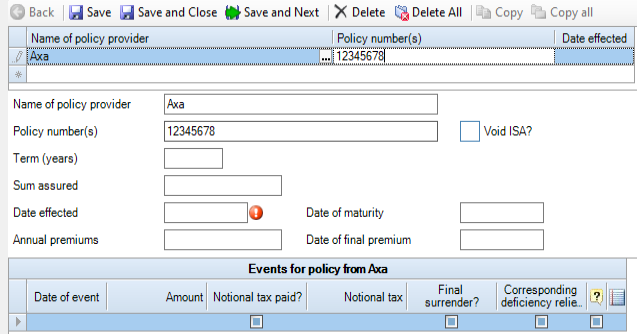
-
You need to enter the following information about the policy:
- Name of policy provider - Additional policy related fields appear at the bottom of the tab.
- Policy Number
- In Date effected enter the date that the coverage began.
-
In the bottom section complete the following:
- Term years - Specify the number of years that the policy has existed.
- Sum assured - The is the value paid out if death occurs during the policy period.
- Date of maturity- Enter the date that the policy converts to a cash value.
- Annual premiums - Enter the yearly amounts paid to the policy provider.
- Date of final premium - Enter the last payment date.
-
Enter details relating to gains in the Events for policy from area. You should complete the following:
- Date of event - This is the date when the gain occurred.
- Amount of gain - This is monetary value of the gain. For example, £230.
- Notional tax
Note: The value of Notional tax is automatically worked out when you select the Notional tax paid check box. Notional tax is tax which is treated as having been paid, but which is not repayable under any circumstance. It applies to UK life insurance policy gains, scrip dividends, foreign income dividends and some other income sources.
For each event you can set the status and add notes.
- Final surrender - Select this option if the insurance policy was terminated before the maturity date.
-
Click Save and Close.
