Start a Tax Workflow (Legacy)

Create Tax Workflow (Legacy)
Note: Before you start a workflow you must create the tax return for the selected client.
1. In the Tax summary screen, on the Ribbon Bar click Start Workflow.

The Start Workflow window appears.
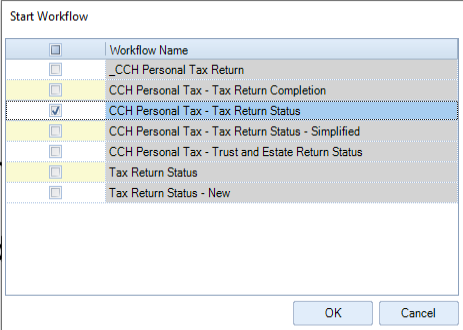
Check the box next to the workflow you require and click OK.
2. You can also start a workflow while creating or rolling forward a tax return.
3. In Workflow Options, choose the workflow that you want to use and then click Next.
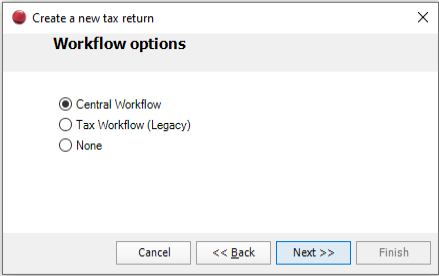
In Start Workflow, select the template that you want to use and then click OK.
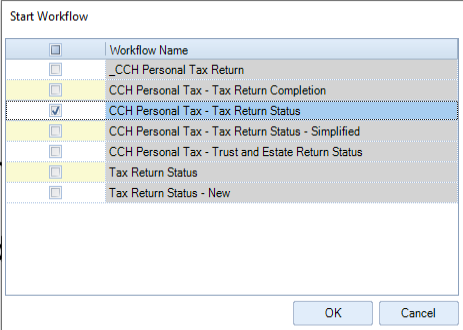
4. In the Tax Computation, Click the workflow tab.
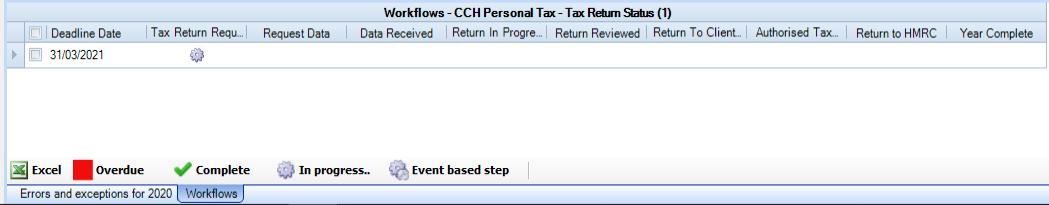
- Use the Workflow to click on each cog to move the steps along.
