Dummy Sales

Market Valuation
If you leave the proceeds field blank then the system will use the market valuation as at the end of the previous month. However if an up to date valuation is required then these can be entered via Menu File > Maintenance > CGT and Dividend Scheduling > Securities > Edit Valuations.
Dummy Sales Window Options
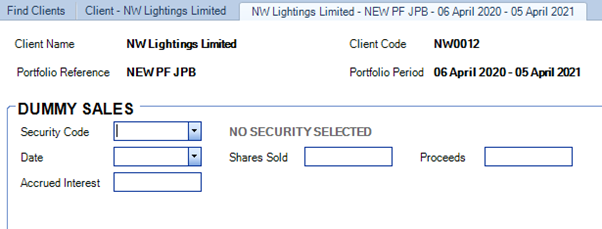
|
Fields |
Description |
|
Security Code |
Enter the Code for the Security in question. If you are unaware of the Code then this can easily be established by invoking the Security Code Lookup Facility To do this simply position your cursor within the Security Code field and then either double click or press the F5 key on your keyboard. |
|
Date (of Sale) |
Enter the date of the disposal. |
|
Shares Sold |
Enter the number of shares sold. Up to four places of decimal are allowed to cope with those Securities, such as Unit Trusts, where dealing takes place in fractions of shares. For Bonds etc. the relevant currency sign will be determined automatically by the system. |
|
Proceeds |
Enter the proceeds of disposal. If you leave the proceeds field blank then the system will use the market valuation as at the end of the previous month. However if an up to date valuation is required then these can be entered via Maintenance\CGT and Dividend Scheduling\Securities\Edit Valuations. If the Security is caught under the terms of the Accrued Income Scheme then the Proceeds must include the Accrued Interest. |
|
Accrued Interest |
Enter the amount of Accrued Interest as detailed on the Contract Note. For some ex dividend transactions the Accrued Interest will be shown as a negative figure on the Contract Note and in these cases it must be entered as such. |
