CCH Practice Management 2022.2: Release Notes

Prerequisites
Installing CCH Practice Management 2022.2
This release is installed using the Central Suite Installer. This ensures that all prerequisites are in place and that all the products for which you are licenced are installed in the correct sequence. Click here to learn about the Central Suite Installer (Prerequisites, Update Instructions etc).
Software Enhancements
Direct Debit
In response to requests from customers, we have introduced the ability to assign which assignments can be marked as a Direct Debit. This flag enables Practices to identify which bills are scheduled to be paid by Direct Debit. This flag can be found under Client > Assignments > WIP > Fee Budgets and Repeat Bills.
The assignment can ONLY be marked for either Direct Debit OR an RFP, not both.
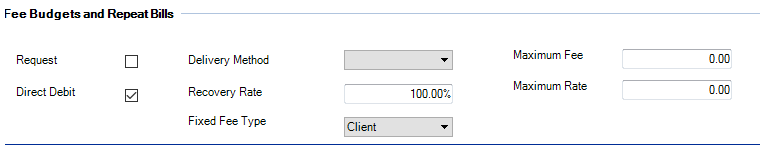
New Billing Type
Two new Types have been created within File > Maintenance > Documents > Document Styles called Direct Debit and Direct Debit Credit Note.

Once the Template has been added and Enabled, navigate to File > Maintenance > Documents > Document Styles By Company and Office and add the templates into the relevant Company and office where required.
Billing Wizard
A new field has been added to the field chooser called P Type (Payment Type), which when added to the Stage 2 grid shows which transactions are linked to an assignment marked as Direct Debit (D) / Request for Payment (R) or blank.

Stage 2 to Stage 3
When moving from stage 2 to Stage 3 the following message is shown if the Bill amounts are mixed with both Direct Debit and Request entries.

As a bill cannot contain both Direct Debit and Request entries, you are unable to advance from Stage 2 until this has been resolved. The bill can be made up of standard entries (where they are NOT associated with an assignment marked as either Direct Debit or Request) and Direct Debit entries OR standard entries and Request entries.
If a bill only contains Direct Debit entries, when progressed to Stage 3, the Direct Debit tick box is automatically ticked and the Style is populated with the Direct Debit style that was added within Document Styles.
Where the bill contains standard and Direct Debit entries, the following pop-up is shown, when moving to Stage 3.

Yes - This marks the whole bill as Direct Debit.
No - This removes the Direct Debit from the entire bill.
Note: For a new bill template to appear within the Style drop-down option within Stage 3, the bill template must be added to the 'Available' list for the relevant Practice under File > Maintenance > Documents > Document Styles Company and Ofice.
Main Billing window
On the final Main Billing page, if the Direct Debit flag was not added within Stage 3 it can be updated here along with the appropriate Invoice template.
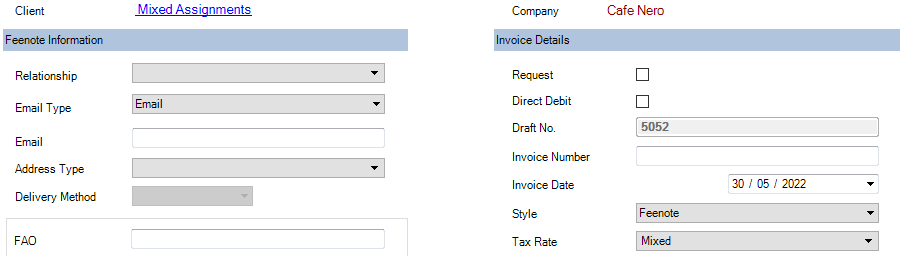
If the Request box is ticked, the following pop-up is shown. If Yes is selected, then the tick for Request is persisted and the Style is updated. If No is selected, then no changes are made.

If the Direct Debit box is ticked, the following pop-up is shown. If Yes is selected, then the tick for Direct Debit is persisted and the Style is updated. If No is selected, then no changes are made.

Bulk Bill Extra Fields
The Direct Debit template has been included within Bulk Bill Extra Fields. The standard rules apply, eg:
- Bill template is within the 'Available' list for the relevant Practice.
- Billing Paragraphs set and marked as 'Default' against the relevant assignments.
- The Extra Field Category/Field is set as a Field and populated against clients
- Addresses are present on clients
No other function changes have been made within Bulk Bill Extra Fields.
Note! On Step 3 of 3 (Bulk Bill Validation) a reason of 'No default document style set for client' is shown when the Assignment selected does not have the Direct Debit flag AND the Billing Template selected is Direct Debit. This ONLY applies if a Specific Billing Company is selected.
Client > Bills Tab
The Direct Debit field has been added to the Field Chooser within the Bills tab of the Client. This shows which invoices have been posted as Direct Debit.

Bills to Approve Homepage
The Direct Debit field has been added to the Field Chooser within the Bills to Approve Homepage Control. This shows which invoices have been marked as Direct Debit.

Debtor Enquiry
The Direct Debit field has been added to the Field Chooser within the Clients' Sales Ledger. This shows which invoices have been posted as Direct Debit.

Reporting
The Direct Debit field has been added to reporting called Is Direct Debit, enabling Practices to report on which invoices have been flagged as Direct Debit. The field can be found under Practice Management > Invoice Details > Sales Invoices.

Quality Improvements
ITS 66228 - Closing clients - exception report showing invalid unallocated receipt entries
Previously, some Practices encountered an issue when trying to close a client where the Debtor Ledger showed as 0.00 outstanding. An exception report was being returned showing unallocated receipts, which appeared to be related to negative cash being allocated against negative bills.
ITS 51281, 57044, 59305, 66282, 66281, 53441 - Conflicted messages received when trying to delete clients
When trying to delete clients that were associated with Fee Protection, historic Standing Orders or Ledger notes a "The DELETE statement conflicted with the REFERENCE constraint...." message was being shown and the client was not able to be deleted.
Notable Issues
Direct Debit - Stage 2 and Stage 3 issues
Where Stage 2 is grouped AND there is an entry against both Direct Debit and Request, employees cannot currently drill down to transaction level. When the employee removes the value against either the Direct Debit entry or the Request entry, two pop-up boxes are showing allowing the employee to incorrectly set both Request and Direct Debit flags within Stage 3.
Direct Debit tick does not update on Final Stage of Billing Wizard (Billing Main window)
If a draft bill has already been created, and then an employee ticks the Direct Debit check box against the Assignment (used within the draft bill) when the draft bill is opened a pop-up appears advising that "One or more Assignments on this bill are marked as Direct Debit......" if the employee selects Yes, the Direct Debit check box fails to update and tick the box. The employee will need to manually select the Direct Debit Check box from this Billing Main window.
