Running the mail merge

Running the mail merge for Information Request templates
When you select an Information Request template in the Mail Merge Wizard, the Query function must be selected
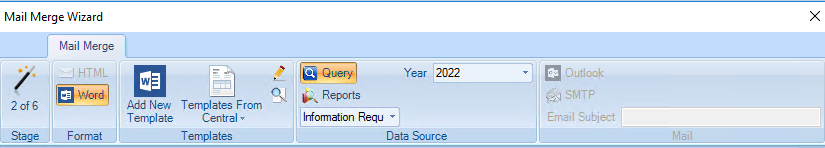
In the Reports drop down box, select Information Request.
In the Year field which appears, select the year for which the request is being produced. For example, if you are producing a request for the year ended 5 April 2022, select 2022.
When using CCH Document Management, Information Request must be specified as the Document Type for client filing.
