Roles

Viewing Roles
To view the roles for CCH Working Paper Management, navigate to File > Maintenance > Working Papers > Roles
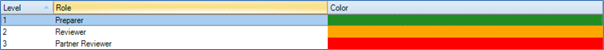
- The colour for each role can be changed by double clicking on the row
Assigning roles to employees
There are 2 ways off assigning working paper roles to practice employees, depending on how you work within your practice.
- Employee categories
- Responsibilities
If you use Responsibility Types on your clients this will take precedence over any settings you may have within Employee Categories
