Errors and Exceptions

A list of real-time errors and exceptions that have occurred during the creation of the tax return appear under Summary at the bottom of the main window.
Summary Options
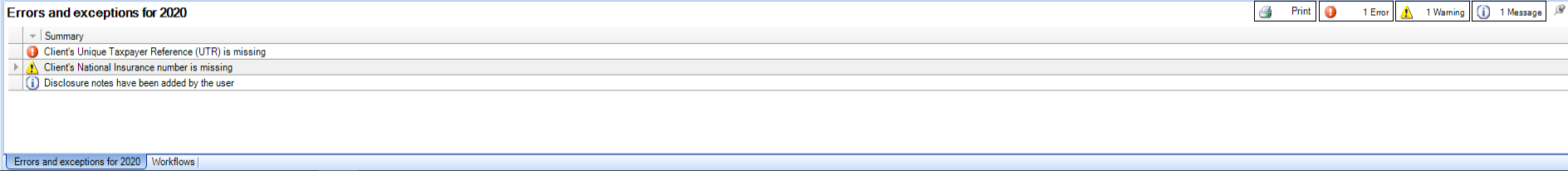
-
Click the summary text to access the section of the tax return that the information relates to.
What do the icons mean?
The icons that appear next to the summary text denotes the following:
|
|
Further information is required to successfully complete and submit the tax return. |
|
|
Recheck the information entered |
|
|
Displays useful messages generated by CCH Personal Tax |
Click on the buttons that run along the top of Summary to filter the text shown. For example, click the Warning button to only display warnings.



