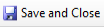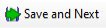Tax Section Toolbar

Tax Toolbar Options
|
|
Displays the previously viewed tax section |
|
|
Save changes |
|
|
Save changes and return to the Tax Return Data list |
|
|
Save changes and opens the next tax section that contains data in the Tax Return Data list |
|
|
Delete the selected record |
|
|
Delete all records |
|
|
Copies the selected record (row) to another client |
|
|
Copies all records within the selected tax section to another client |
|
|
Enables editing of a locked/ read-only section. Only visible when a section is locked. |