Adding Filters to Homepage Controls

Applying the filter
The filters can be applied either during the customisation of the Home Page or after the Home Page has been customised and created.
If the filters are applied during the customisation of the Home Page, then these filters will be automatically applied each time the Home Page is accessed. The filters can then be switched off or on in the Home Page to view the results within the Home Page controls both with and without the filters.
To access the filters you should right click on the banner on the top of a Home Page control.
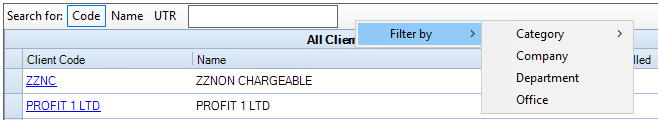
An option will then show to choose how the results should be filtered by:
Category - This provides the option to filter the results by the user's profile within Central, and the responsibility allocated to him within the clients. The filter can be the user as either a Team Member, Manager or Partner. A user may have more than one responsibility allocated per client.
Company - Where the user and the client have the same company.
Department - Where the user and the client have the same department.
Office - Where the user and the client have the same office.
